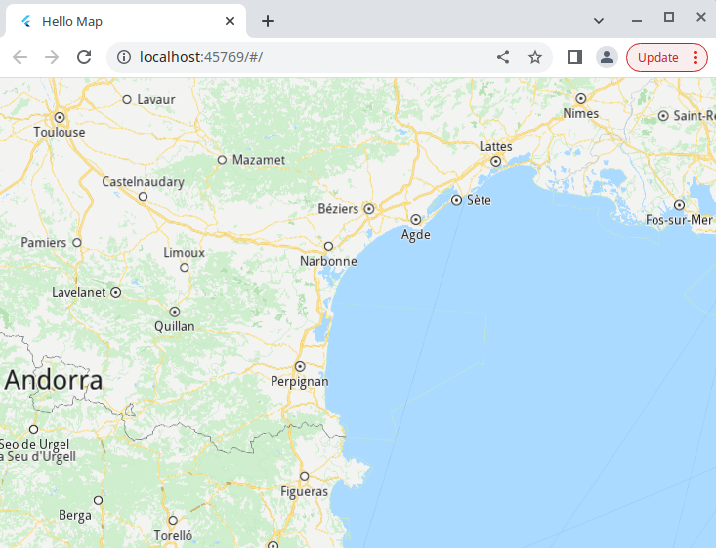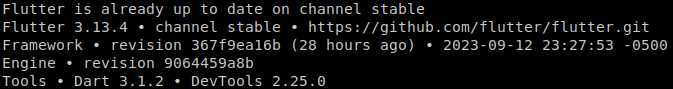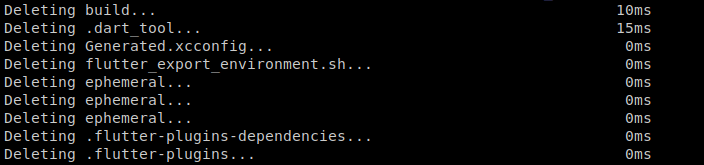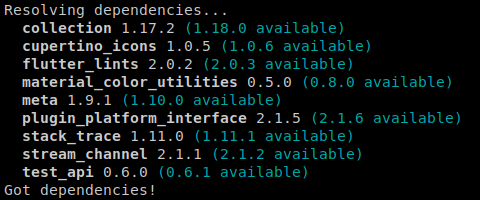Environment Setup - Flutter Examples¶
Create your account¶
First, create your Magic Lane account and get your API key token, see the Getting Started guide.
Install Flutter¶
Flutter InstallWorking directory¶
Create the path
/home/$USER/MAGICLANE/
C:\MAGICLANE\
Download examples¶
DOWNLOAD the Flutter examples ZIP file (or clone using git) and save it in the MAGICLANE/ directory
after downloading the examples, you will have a file like this:
maps-sdk-examples-for-flutter-master.zip
Download the SDK¶
DOWNLOAD the Maps SDK for Flutter and save it in the MAGICLANE/ directory
Install 7zip¶
On Debian/Ubuntu flavors of linux, you can install 7-zip like this:
sudo apt install p7zip-full
Add 7zip to the Path¶
This step is only for Windows, please skip this step if you are on Linux.
ADD the path where the 7z.exe binary executable is located to the system PATH:
|
Go to the system Environment variables (click the start button and type env), and select the PATH variable.
Click Edit, click New and add the 7z.exe binary path to the PATH environment variable, by pasting for example:
C:\Program Files\7-Zip
then click OK, OK, OK
Verify 7zip install¶
Start a new COMMAND PROMPT, and now typing
7z
and pressing enter should display the 7-zip options, to verify that 7zip was correctly installed and configured;
Windows note: this will only work in a command prompt started after the PATH environment variable was updated in the above step;
Command prompt in working directory¶
GO to the MAGICLANE directory:
cdcd MAGICLANEC:CD \MAGICLANEExtract the examples archive¶
EXTRACT the Flutter examples archive downloaded above using 7z.exe like this:
7z x maps-sdk-examples-for-flutter-master.zip
a directory containing the examples will be created:
maps-sdk-examples-for-flutter-master
Extract the SDK¶
EXTRACT the SDK archive downloaded above using 7z.exe like this: (replace the MAGICLANE*.tar.bz2 filename shown with the actual name of your MAGICLANE*.tar.bz2 file)
tar xvf MAGICLANE-MAPS-SDK-Flutter-*.tar.bz2
note that you can also use 7z on Linux, as shown in the Windows tab;
7z x MAGICLANE-MAPS-SDK-Flutter-*.tar.bz2
a tar archive file is extracted; now extract the tar archive like this:
7z x MAGICLANE-MAPS-SDK-Flutter-*.tar
a directory containing the SDK headers and lib files is created, with a name similar to this:
MAGICLANE-MAPS-SDK-Flutter-<version>
inside this directory is the Maps SDK for Flutter:
gem_kit
Update gem_kit dependencies¶
At the terminal command prompt, cd into the gem_kit project directory,
where the pubspec.yaml file is located, and update the dependencies:
cd gem_kit
flutter pub get
cd ..
Move the SDK directory¶
MOVE the gem_kit directory into the plugins subdirectory of
an example you wish to run, such as hello_map/plugins/
cd MAGICLANE-MAPS-SDK-Flutter*
mv gem_kit ../maps-sdk-examples-for-flutter-master/hello_map/plugins
cd MAGICLANE-MAPS-SDK-Flutter*
move gem_kit ..\maps-sdk-examples-for-flutter-master\hello_map\plugins
Build and run¶
|
Now that Flutter is installed, and you have both the gem_kit and hello_map
directories in the maps-sdk-examples-for-flutter-master directory, cd to
that directory and run the hello_map example like this:
cd ..\maps-sdk-examples-for-flutter-master
cd hello_map
Download project dependencies:
|
flutter upgrade
|
run the following terminal commands in the project directory,
where the pubspec.yaml file is located:
flutter clean
|
flutter pub get
Run the example:
flutter run