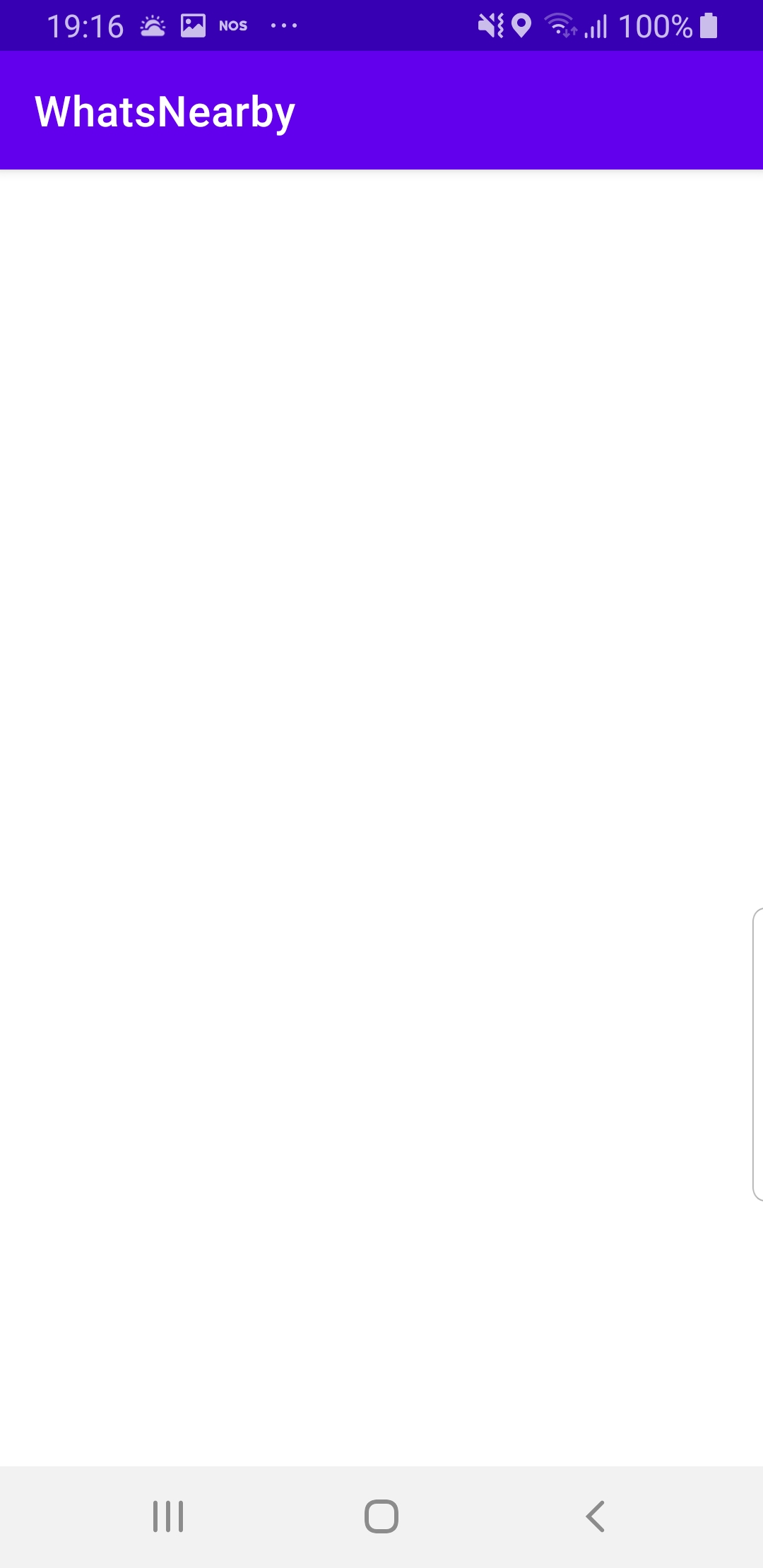Search Nearby¶
Setup¶
First, get an API key token, see the Getting Started guide.
Download the Maps & Navigation SDK for Android archive fileDownload the WhatsNearby project archive file or clone the project with Git
See the Configure Android Example guide.
Run the example¶
In Android Studio, from the File menu, select Sync Project with Gradle Files
|
|||
How it works¶
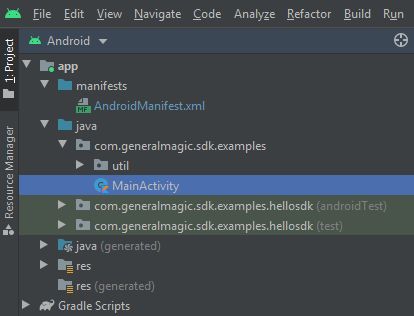
You can open the MainActivity.kt file to see how to search for POIs near the current or a specified location.
1private fun search()
2{
3 // If one of the location permissions is granted, we can do the search around action.
4 val hasPermissions =
5 PermissionsHelper.hasPermission(this, Manifest.permission.ACCESS_FINE_LOCATION)
6
7 if (hasPermissions)
8 {
9 Util.getMyPosition()?.let { myPosition ->
10 searchAround(myPosition)
11 }
12 }
13}
14private fun searchAround(reference: Coordinates)
15{
16 SdkCall.execute
17 {
18 // Cancel any search that is in progress now.
19 cancelSearch()
20
21 // Set the necessary preferences.
22 searchService.preferences.setSearchAddresses(true)
23 searchService.preferences.setSearchMapPOIs(true)
24
25 // Search around position using the provided search preferences and/ or filter.
26 searchService.searchAroundPosition(
27 reference, ""
28 )
29 }
30}
If location permission was given by the user, then the search() function
can call the searchAround() function, which sets the preferences to search
for POIs and addresses.
Then it starts the search with the API function
searchService.searchAroundPosition()
and when the search completes, the searchService.onCompleted callback
function is invoked to put the results in a list for display:
1 when (val gemError = SdkError.fromInt(reason))
2 {
3 SdkError.NoError ->
4 {
5 // No error encountered, we can handle the results.
6 val reference = Util.getMyPosition() ?: return@onCompleted
7
8 val adapter = CustomAdapter(reference, results)
9 listView?.adapter = adapter
10
11 if (results.isEmpty())
12 {
13 // The search completed without errors, but there were no results found.
14 }
15 }